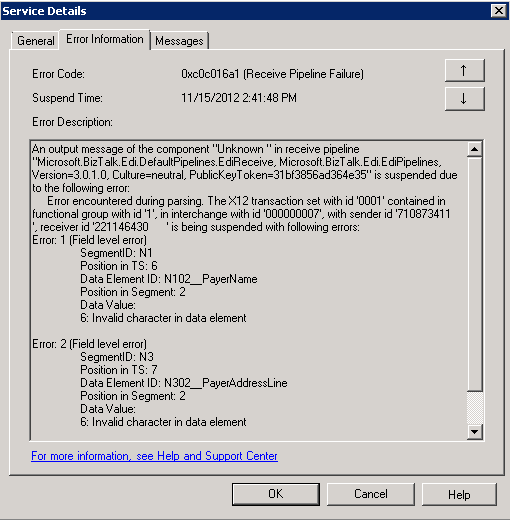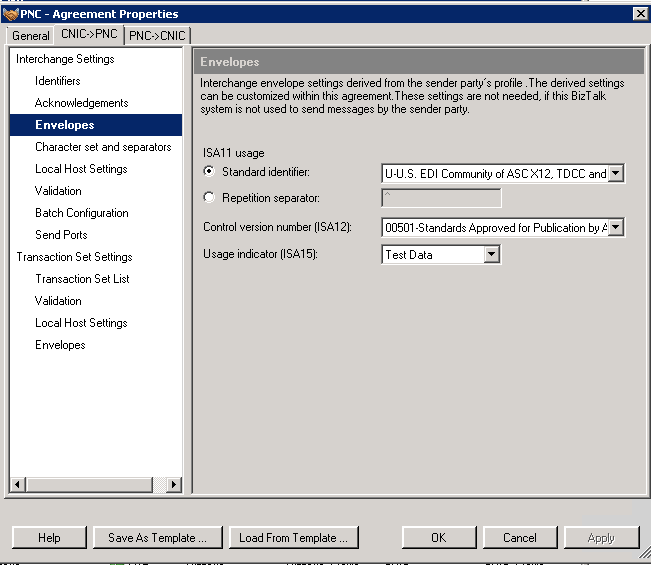When stepping up the 4010 834 Document to 5010 834, one requirement is for the outgoing message to have a “^” for the ISA 11 segment. Normally we would select the “Repetition Separator” radio button in the Agreement Properties for this to be added in the outgoing envelope.
In the 4010 834 the ISA 11 uses a “U” for the repetition separator. However, when we tested and the message was sent through, we received invalid character errors. I checked all the segments that were containing errors, and I did not find any invalid characters.
In the EDI document I was using, all the segments were in caps. After playing around with the data, I noticed I did not receive errors when the data was in lowercase. On a hunch, I then set all the lowercase u’s to caps, and the errors went away.
As the final step, I created a simple send pipeline component that sets the repetition separator from a “U” to a “^”, and set the envelope setting to use “Standard Identifier”. With this pipeline in place, the message processed without errors.