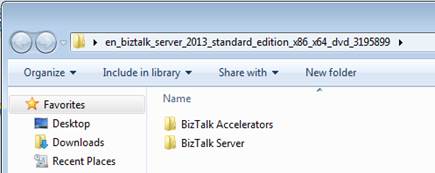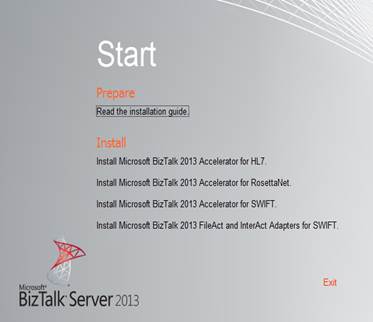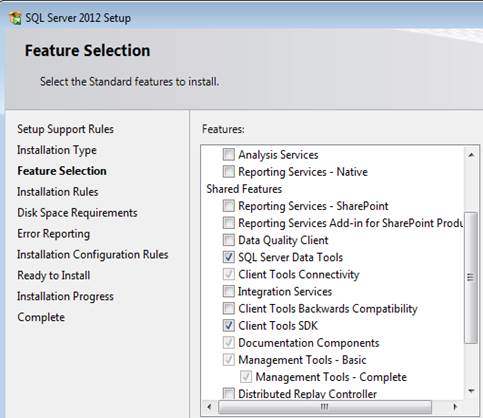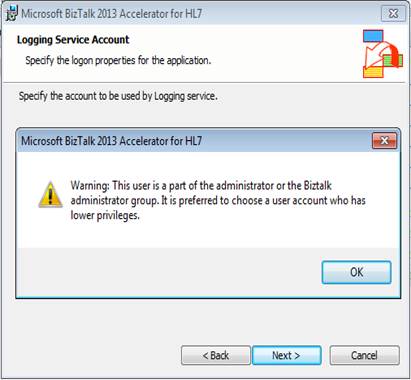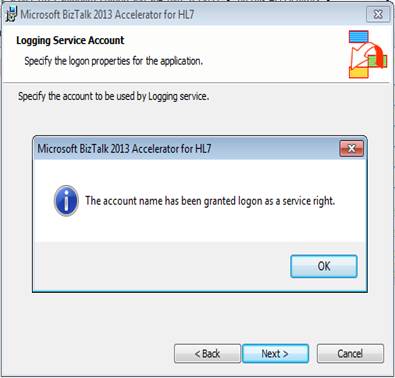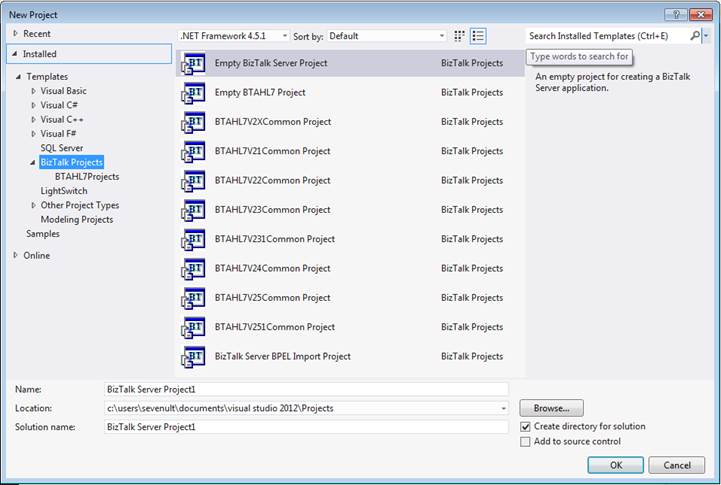The HL7 accelerator for BizTalk 2013 can be found in the install media for BizTalk (as shown in the following image). Run the setup application in the BizTalk Accelerators folder.
Note, during installation, you may need to add features to your existing SQL Server installation (for example, if the “Starter Project” does not show under “Other Components”). The SQL features should be:
The account you use for installation can be the administrator or service account that you’ve used to install/configure the core BizTalk engine. If you use an administrator account, you will get the following error, which can be ignored:
Once accepted, you will see this screen:
Once you have completed the installation, you should see the following starter projects available in Visual Studio. In future posts, we will look at creating and deploying HL7 solutions.