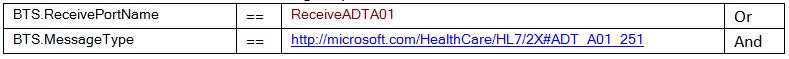DLLs need to be added to BizTalk to access artifacts in the ports. The following steps show how to add assemblies, set up ports to receive and send an HL7 message and send an acknowledgement which shows whether the message was accepted, produced an error or was rejected.
- Open BizTalk Server Administration Console
- Expand BizTalk Group
- Expand Applications
- Expand BizTalk Application1
- This is the Application set up for HL7
- Right Click “BizTalk Application1” Add->BizTalk Assemblies
- Click Add browse to the necessary assemblies
- Click OK
- Check “Overwrite all”
- Check “Add the Global assembly cache on add resource”
- Check this for each assembly, If adding multiple assemblies
- Click OK
- Right Click Receive Ports-> New -> One-way Receive Port
- Rename ReceivePort1 to “ReceiveADTA01”
- Under Receive Locations Click New
- Under General
- Rename Receive Location1 to “ReceiveADTA01”
- Select “File” for Type
- Click Configure
- Browse to the location to receive ADTA01 flat file message
- Change the File mask to *.* or *.txt if this is the file extension of your message.
- Click Apply, Click OK
- Select “BTAHL72XReceivePieline” for the Receive Pipeline
- This is the HL7 Receive Pipeline for flat file messages
- Click Apply, Click OK
- Under General
- Right Click Send Ports-> New Static One-Way Send Port
- Right Click Send Ports-> New Static One-Way Send Port