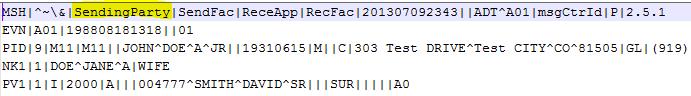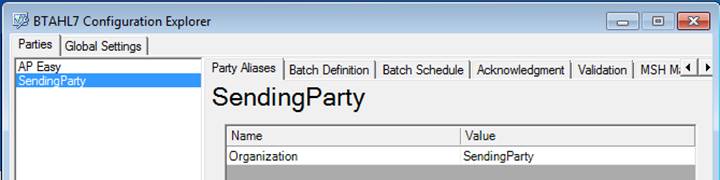A Party needs to be added to the BTAHL7 Configuration Explorer before Receive and Send Ports can work properly. The following process shows the location in the A01 message of the Party Name to be added and the steps to add the Party and configure acknowledgments.
Example A01Message: The highlighted Sending Application is the Party Name to be added.
- Open BizTalk Server Administration Console
- Expand BizTalk Group
- Right click Parties->New->Party
- Open BTAHL7 Configuration Explorer
- Under Acknowledgement
- Select “Original Mode” for Acknowledgement type
- Click “Save”
- Under Validation
- Uncheck “Validate body segments”
- This will reduce the amount of errors the HL7 pipeline will pick up
- Click “Save”
- Uncheck “Validate body segments”
- Restart the BizTalk Host Instance under Platform settings
- Drop the following ADT^A01 Sample file in the ReceiveADTA01Location:
MSH|^~&|SendingParty|SendFac|ReceApp|RecFac|201307092343||ADT^A01|msgCtrId|P|2.5.1
EVN|A01|198808181318||01
PID|9|M11|M11||JOHN^DOE^A^JR||19310615|M||C|303 Test DRIVE^TestCITY^CO^81505|GL|(919)555-5555|(919)555-5555||M|A|M11|987654321|143257NC
NK1|1|DOE^JANE^A|WIFE
PV1|1|I|2000|A|||004777^SMITH^DAVID^SR|||SUR|||||A0 - Notice the Acknowledgment in the SendACKs folder