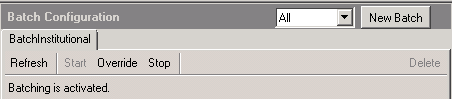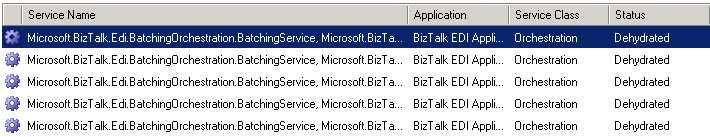When you have EDI Batching included in your solution, some basic administrative tasks are available to you. Two options worth pointing out are:
- You can override whatever automated batch trigger you may have in place (such as a schedule or a number of records) by clicking the Override button. Clicking this button will force any queued items in a batch to be processed in full, and the output batch file to be created.
- You can see whether the batch is operational. In some cases, when certain types of exceptions occur, the underlying batch orchestration can suspend. When this occurs, you may have to manually terminate the batch via the BizTalk Administration Console’s Group Hub page. Once terminated, any queued items will process, and the batch will generate (just like clicking the Override button) and the orchestration will be deleted. In order to start a new orchestration for this batch, you will need to activate and start a new instance from the Batch Configuration screen in the Agreement’s settings.